
Streamline Your Business Growth with Greatweek’s Simple Accounting Solution
Small business owners are always looking for ways to save time and money. One of the best ways to do this is by using financial apps.

Small business owners are always looking for ways to save time and money. One of the best ways to do this is by using financial apps.

Small business owners are always looking for ways to save time and money. One of the best ways to do this is by using financial apps.
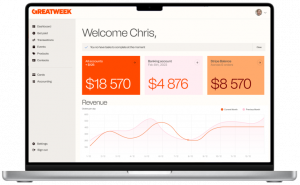
Small business owners are always looking for ways to save time and money. One of the best ways to do this is by using financial apps.
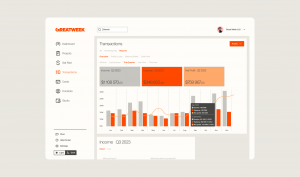
Small business owners are always looking for ways to save time and money. One of the best ways to do this is by using financial apps.

QuickBooks, while popular, might not suit every business due to its complexity, maintenance needs, and limited customization options. Exploring alternatives tailored to your specific needs could lead to better outcomes.

Small business owners are always looking for ways to save time and money. One of the best ways to do this is by using financial apps.

The Exit: Fintech guru, Daniel Bessmert, shares his experience founding and scaling 3 companies all in the finance and payment space, and then exiting.

Introduction Are you tired of manually creating invoices for your clients? We feel your pain! That’s why we built a tool to automate the process. Invoice automation is a simple and effective way to boost your productivity. The process is simple: Sign up for a Great Week account and fill
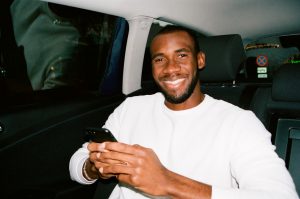
Are you a startup or scaleup, registered outside the US, and wish to establish a US entity to get revenue from the large American market? Well, we can help. www.greatweek.com we work specifically with startups and scaleups that are looking into entering the American Market.

Features
Let’s connect
We are a tech company, not a bank. Greatweek Visa® Commercial Credit Cards are issued by Celtic Bank. Greatweek partners with Stripe Payments Company for money transmission services and account services with funds held at Evolve Bank & Trust, Member FDIC.
Neither Greatweek nor Stripe are FDIC-insured institutions. FDIC’s deposit insurance coverage only protects against the failure of an FDIC-insured depository institution. Stripe Treasury Accounts are eligible for FDIC pass-through deposit insurance if they meet certain requirements. The accounts are eligible only to the extent pass-through insurance is permitted by the rules and regulations of the FDIC, and if the requirements for pass-through insurance are satisfied. The FDIC insurance applies up to 250,000 USD per depositor, per financial institution, for deposits held in the same type of account.
The information provided on this website is not intended to offer, and should not be relied upon as, tax advice. You can review all our legal agreements and disclosures here https://greatweek.com/legal-agreements/